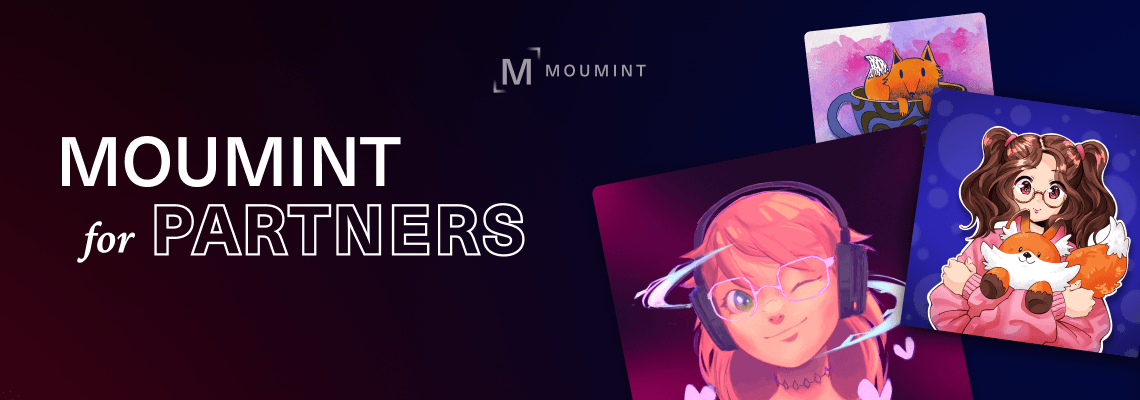
Moumint is the platform where your Highlights, Memories, Milestones, and what makes you and your Community special evolve into unique digital and IRL Collectibles!
Whether you’re a small Creator or a big Influencer, Moumint is the perfect way for your Community to support you (financially) and be rewarded in the form of digital Artifacts and IRL-Golden Plates. With our Drops and Collections, you can capture what you and your community experience together, create a new sense of community, and reach new levels of meaningful interaction.
Let us create memories together and showcase your content in a whole new way.
Join Moumint, become part of the Moumint Partner Community, and create your first Drops and Collections!
How to Moumint
What exactly are Artifacts, Collections, Drops, and Moumint? Find out more here:
Artifacts
Artifacts are the building blocks of the Moumint Collections and Drops, whether in a photo, illustration, graphic, video, or GIF (video and GIF only for Drops). In five levels of rarity (blue, purple, magenta, red, and gold), Artifacts capture what inspires, moves, and defines you and your community.
Heads up! If Golden Collection Artifacts are pulled in Packs or obtained through uptrade, they will be sent to the user’s home free of charge as Golden Plates.
Collection
A Moumint Collection consists of four motifs and 20 Artifacts, or in other words, four Artifact sets consisting of five rarity levels of a motif or theme.
Packs
Your community can collect and own the 20 Artifacts and 4 Golden Plates of a Collection by buying and opening Packs (tip for the really big collectors: If you buy six Packs at once, you get a free bonus Pack, and if you buy ten, you even get two bonus Packs).
The Packs are filled with four Artifacts, three from the blue rarity level and one of a higher rarity — yes, that can be a golden one. Most people are after the golden Artifacts because they turn into our unique physical golden plates, which are sent to them for free.
Golden Plates
Golden Plates are what your community is looking for in every drawn Pack. As soon as a golden Artifact has been obtained, whether through a Pack or uptrading, the Artifact makes its way home to the collector in the form of the Golden Plate (at no additional cost).
Important: Ensure you inform your community to enter the correct address in their profile so the plate arrives at the right place.
The Golden Plates are 20x20cm plates made of Aluminum Dibond, which are commissioned for production on demand after obtaining the golden Artifact and sent to the user, including a holder for displaying the Golden Plate and a certificate of authenticity.
Uptrade
Do you have too many Artifacts from one rarity level and still no gold Artifacts? No problem; with the Uptrade feature, your community can easily trade their Artifacts for a higher rarity level. It doesn’t matter whether the goal is to complete the Collection or to get the Golden Plate by upgrading.
To uptrade, go to your Vault and select the Collection within which you want to uptrade. Then, select Uptrade and choose six Artifacts of the same rarity level (color), for example, blue. You can select the same Artifact six times or a different Artifact of the same rarity level; it’s up to you.
Next, you choose which Artifact from the next higher rarity level you would like to have, and it is yours.
Drop
Make community moments even more special! Stream highlights, events, milestones, community memes, and insiders are just a few examples of what a Drop can be made of. Drops are 100% digital and free.
All your community has to do to get a Drop is to be live in the stream chat at the right moment. That’s why Drops are the perfect counterpart to Collections. The Drops boost interaction and your viewer count, allowing those not currently able to buy Collection Packs to collect and join in the Moumint fun.
Involve your community and encourage them to create ideas for your next Drop by creating Twitch clips!
We are also working on giving you more options to use Drops outside Twitch soon!
Vault
All Artifacts you have received, whether Collection or Drop, can be found in your Vault!
The Vault is your very own Moumint safe, divided into the following areas:
- unopened Packs – If you have bought Packs but haven’t opened them yet, you can find them here.
- your Artifacts – Here, you will find all the Collection Artifacts you own, sorted by Creator.
- owned Collections – In this section, you will find all the Collections for which you have already opened Packs. Here you will find the Uptrade button and the button directly to the Collection if you want to look at it again or open a few more Packs.
- awarded Drops – You can find all your collected Drops here, including the Drop date, but of course, they look best in your Gallery!
- & your Vouchers – If you have received a Voucher, you can redeem it directly for a Pack or save it here to use later.
A Voucher is a code you can redeem for a free Pack from a Collection. They can only be obtained through Moumint partners or the Moumint team itself.
Creator Landing Page
Your Moumint Creator Landing Page is your personal showcase, giving your community an overview of you, your Collections, and your Drops.
This is how your landing page is structured:
- You, the Creator: Let your community find out more about you.
In addition to your Moumint Collections and a section of your own Moumint Gallery, the landing page displays your username, profile, and a link to your main platform (website or social media). This allows your fans to learn more about and interact with you. - Current Collection: The landing page focuses on your latest Collection, which is available for purchase.
It includes the Collection cover, title, description, insight into the Artifact sets, a Buy Now button, and a direct path to the Collection page. - Sneak Preview of your Gallery: Let your fans discover your exclusive Moumint Gallery.
Showcase the captivating Drop and Collection Artifacts you have created for your community. With one click, they can explore your collected Artifacts and immerse themselves in your creative universe. - Collection History: Take your community on a tour through previous Collections. Each Collection’s cover, short description, and title are displayed separately. This allows your fans to revisit their favorite Collections or discover ones they may have missed. If an older Collection is still for sale, your community can access the Collection page this way and continue buying Packs.
Collection Page
The Collection Page displays the most important information about your Collection.
Collection Overview
The overview includes the display of the four Artifact Sets in their five rarity levels. Of course, the title, the description of the Collection, and, if available, the name of the Collection artist are also shown.
In addition to the link back to the Creator Landing Page, you will also find the specific figures for the Collection:
- Packs Sold: Here you can see the number of Packs sold for the Collection.
- Bonus Packs: The Bonus Packs include the Packs that were either obtained through a Voucher or received free of charge when 6 or 10 Packs are purchased at the same time.
- Packs Opened: Under Packs Opened, all opened Packs, regardless of whether they are bonus Packs or purchased, are summarized.
- Owners: Here, you can see how many people have bought Packs from your Collection.
Last but not least, you can find the price of a Pack and the Buy Now button in the overview.
Leaderboard
The Leaderboard of the Collection is the place, besides their own Gallery, where your community can show off. The top 10 users who have bought, opened, and traded up Packs from the Collection are displayed here.
Ranked 1 to 10, you can see which of your supporters have collected the most points. In addition to the user name, which leads directly to their Gallery, you can see how many of the 20 Collection Artifacts the person has already collected, how often they have uptraded and, of course, the number of points they have collected.
Gallery
Show off your favorite Artifacts, whether Collection or Drop, in your Moumint Gallery! Which special Collection Artifacts do you own, and which unique moments have you shared with your community?
You can customize your Gallery as a Moumint Partner and a regular user and admire the Moumint Artifact effects according to the rarity level. You can also get more information about your Artifacts by hovering over them in the Gallery.
You can view the galleries of other community members by entering their usernames in the search or finding them in the leaderboard of a Collection.
With the Moumint Gallery, users can celebrate their collected Artifacts, express their support, and immerse themselves in their favorite moments. With its customizable canvas, expandability, and personal link, the Gallery becomes a dynamic medium for expressing creativity and passion within the Moumint ecosystem.
The Gallery has a lot to offer:
Personalization – The Moumint Gallery offers each user an area to display the collected Artifacts. Users can arrange and present their Artifacts in their own individual style and according to their preferences.
Presenting and Sharing – Users can display their Artifact Collection in the Gallery and share it with others. This allows them to show their involvement and community affiliation on the platform and give free rein to their creativity. The Gallery is designed so that users can create collages of Artifacts that match their unique style and interests.
Personal Gallery Link – Each user’s Gallery has a unique URL that is a direct and permanent link to their Gallery. This allows the Gallery to be shared with others, such as their favorite creator, which helps users engage and share.
Creator Studio
The Creator Studio is where you can manage your Collections, Drops, Vouchers, and profile!
In our Guides and Tutorials, you can learn how to easily create and manage Collections and Drops. Learn more here.
Moumint Collection Manager
Collections are an innovative way to generate revenue, engage with your community, and give back to them for their support. With Collection Manager, you can create, manage, and sell Collections that reflect you, your community, and your content. Giving your audience more variety and options to support you.
Collection Manager Overview
The Collection Manager overview provides detailed insight into your Collections and can be accessed directly from the Moumint Creator Studio dashboard. In the Collection Manager, your Collections are divided into three statuses:
Future Collections
Collections that have not yet been released to the public.
- Edit Tool: Change the details of your Collection before it is released.
- Delete Option: Remove a planned Collection.
- Immediate Release: Release the Collection immediately without setting a release date.
- Alert Link: Twitch streamers can include the Alert OBS browser source associated with the Collection in their overlay.
Currently On Sale
Collections that are actively for sale on Moumint.
- Restricted Editing: You can change certain parts, such as the title and description.
- Stop Sale: Here, you can stop the current sale of a Collection immediately.
- Sales Information: Information about how many Packs have been sold and opened.
- Release Dates: Information about the start and end date of the Collection sale.
Past Collections
Collections that are no longer for sale.
- Re-release: Release the Collection for sale again.
- Sales Information: Information about how many Packs have been sold and opened.
- Release Dates: Information about the start and end date of the Collection sale.
The Collection Manager overview is your central point of contact for managing your Collections and gaining insights into your current, upcoming, and past Collections.
Creating a new Collection
Below, you will find detailed information about the page and the attributes that will help you create your Collection:
Collection details
- Collection Title: Give your Collection a name up to 31 characters long. Choose a memorable name that reflects its theme.
- Collection Description: Add more details about your Collection or a message to your community (up to 280 characters).
- Collection Cover: Choose an eye-catching and meaningful image that best represents your Collection. This could be a collage of the Collection, a picture of yourself, or one of your emotes.
- Alert/OBS Message: Specify which message you want to appear under the alert when someone opens a Pack of your Collection (e.g. {{username}} has opened a Pack).
- Alert Delay: In the field for the alert message, you can specify how long it should take for the alert to appear in your stream after the Pack has been opened.
- Currency: Specify the currency in which your credits should be paid.
- Artist: If you created the Collection with an artist, you can specify the person here. To do this, the artist must also register with Moumint and check the box for Artist in their profile.
- Artist Share: If you have entered an artist, you can specify here what percentage of the Collection proceeds should be paid to the artist.
Adding Artifacts
The following options are available for editing the Artifact sets:
- Name of the Artifact Set: Use up to 31 characters to give the Artifacts a name.
- Artifact Medium: Select a square image for each rarity level.
- Artifact Thumbnail: Add the appropriate image for each rarity level.
- Attribute to Artist: By checking this box, you can indicate that the artist specified above created the Artifact set.
Once you have customized and filled in all fields and uploaded all 20 Artifacts, thumbnails, and the Collection cover, you can release the Collection.
Moumint Drop Manager
Drops capture special moments you and your community experience together (in your stream).
They are distributed to everyone in your community who was live in chat when the moment occurred. These can be anything from funny gaming moments to insiders, memes, or situations that connect you and your community; your creativity is limitless. Drops are a great way to connect with your fans and share special moments and memories. You can easily plan your Drops in the Moumint Drop Manager.
Drop Manager Overview
The Drop Manager overview provides detailed insight into your Drops and can be accessed directly from the Moumint Creator Studio dashboard.
In the Drop Manager, your Drops are divided into three statuses:
- Draft Drops: Drops that you are currently working on.
- Future Drops: Drops that have already been published but have not yet been distributed. They are only visible to you and have not yet been received by your community.
- Past Drops: Drops that have already taken place and have been distributed to your community.
Create and Design your Drops
- Choose a name for the Drop.
- Upload one image or video per rarity level you want to release.
- Also, upload one thumbnail per rarity level you want to release.
- Specify how many Artifacts you want to release of each rarity level.
- Set a release date for your community to receive the Drop.
- Specify the date and time when viewers must have been in your stream chat (e.g., time of the moment) to receive the Drop (eligibility). – You can also decide to give the Drop to certain people. To do this, enter their Twitch usernames manually.
- Customize the Twitch chat message to your liking. When the Drop is distributed to your community, this message will appear in your chat for each rarity level you release.
- Click on “Release Drop” to release the Drop for publication.
Release to your Fans
When you publish a Drop, the target group that you want to receive it can be determined in one of the following ways:
- The platform automatically determines the presence of your community members in your stream chat.
- You can manually create a list of specific Moumint users to receive the Drop.
Important: When you create a Drop, you can save it to make changes or release it later.
However, once a Drop has been released, you can no longer edit it. This ensures the integrity and functionality of each Drop.
Voucher Manager
In the Voucher Manager, you can manage Vouchers that you can use to show your community how to open Collection Packs. You can also give the Vouchers away to your community (e.g., through MarbelsOnStream or your chatbot), for example, as an incentive to buy so they can open a few Packs for free. If you don’t use all the Vouchers immediately, you can still use them after your Collection launch to encourage interaction and engagement. Get creative.
Your Profile
In your profile, you can manage your information and personal data and, for example, link your Twitch, YouTube, and TikTok accounts (or make your Moumint account anonymous). You can also change your password and enter the address to which your Golden Plates should be sent.
As a Moumint Partner, you can mute the sound of your alert and indicate whether you are an artist. If you check this box, other Moumint partners can add you as an artist in their Collections if you have created the Artifacts and assign you a share of the revenue (e.g., 50%).
