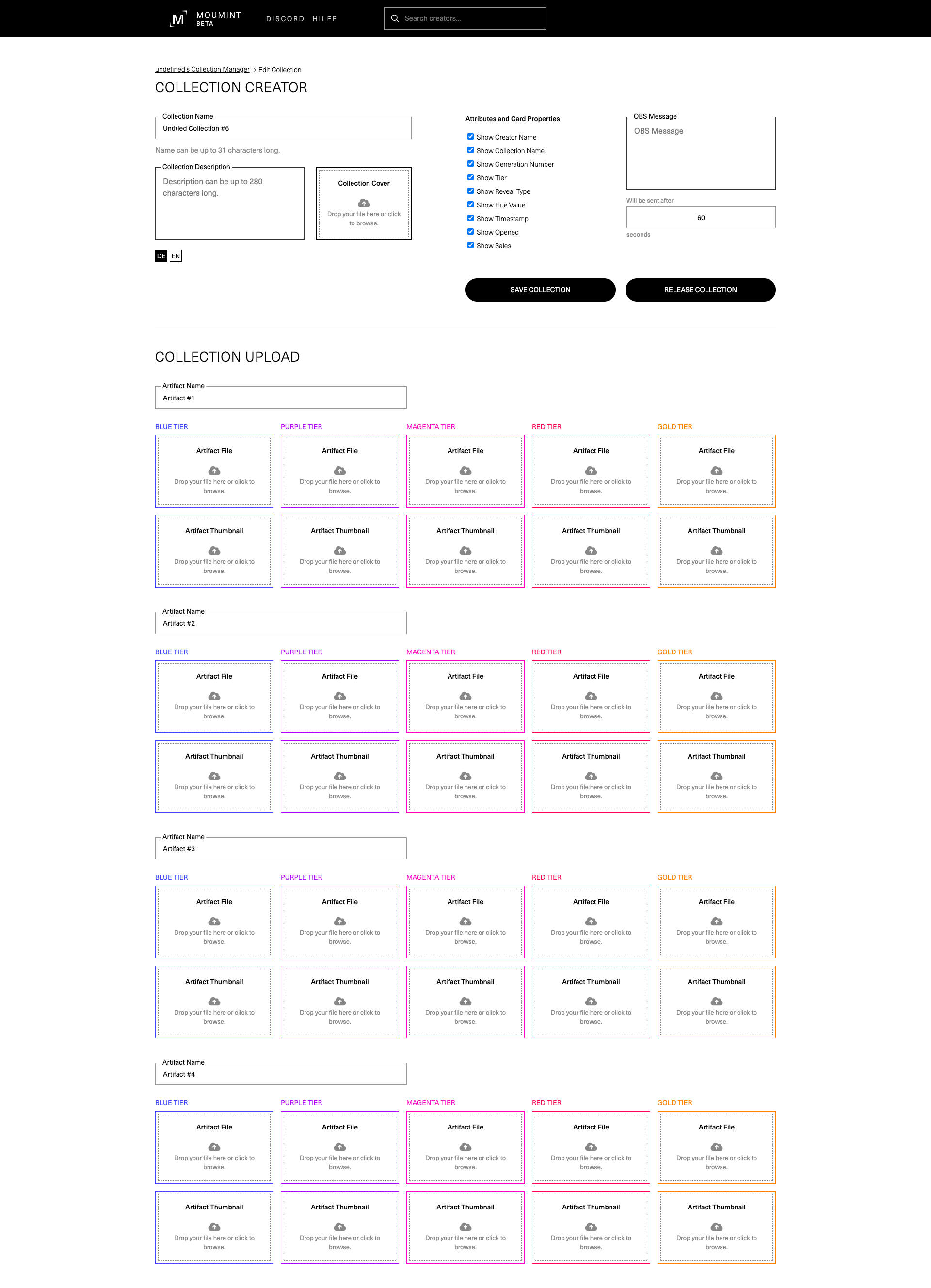THE COLLECTION MANAGER

TL;DR
The Moumint Collection Manager is an interactive tool within the Moumint Creator Studio that allows approved Moumint Partners to create, manage, and sell Collections of digital artifacts to their audience. Collections can be edited, released, and monitored from the Collection Manager Overview. Each Collection consists of 20 artifacts divided among four themes, each with five tiers of rarity. The artifacts can be represented by an image or a video, each with a thumbnail. Collection and artifact attributes, including title, description, rarity, and others, can be customized by the Moumint Partner. Partners can track sales, opened packs, and control the visibility of their Collections. For Twitch streamers, an OBS message can be set to acknowledge fan support during streams.
The detailed tour
The Moumint Collection Manager is an innovative and interactive feature of the Moumint Creator Studio, a platform specifically tailored for creators who want to deepen their connection with their audience. As a registered and approved Moumint Partner, you have the unique opportunity to create and sell Collections – groups of exciting digital artifacts that your audience and supporters can purchase and treasure.
Not only do these Collections offer you a novel and engaging way to generate revenue, they primarily serve as a unique means to give back to your community and foster a closer bond with your fans. Imagine your followers collecting special moments from your streams, cherishing these mementos and further connecting with you and your content. The Collection Manager provides an avenue for that very engagement.
At any given time, you can design and put on sale a multitude of Collections, offering a diverse range of artifacts that reflect your distinct brand and content. The Collection Manager doesn’t limit you to managing one Collection at a time – it gives you the freedom to handle multiple collections concurrently, extending the diversity and options available to your audience.
Take advantage of this cutting-edge tool and harness the power of your creativity. Dive into the process of crafting Collections that resonate with your audience, mirroring the excitement of your streams and the essence of the shared moments. Through the Moumint Collection Manager, you’re not just selling digital artifacts; you’re sharing a piece of your journey with your community.
Collection Manager Overview
The Collection Manager Overview page provides a detailed layout of your collections and is directly accessible from the Moumint Creator Studio dashboard. This page organizes your collections into three main categories, each providing different functionalities:
- Future Planned Collections: These collections are yet to be released to the public. Here, you can see an array of upcoming collections. This section provides several features such as:
- Edit Function: You have the flexibility to modify details of these collections until they are released.
- Delete Option: If you decide to remove a planned collection, you can do so.
- Instant Release: You can choose to release the collection immediately, bypassing any set release date.
- OBS Message Copy: For Twitch streamers, the OBS message tied to the collection can be copied from here.
- Current Collections on Sale: These are the collections that are actively being sold on moumint.com. This section provides real-time insight into your active collections and includes:
- Partial Edit: You can modify certain aspects of these collections, such as the title or description, but not the artifacts.
- Instant Stop: If you choose to halt the sale of the collection, you can do so immediately.
- Sales and Usage Statistics: See data on the number of packs sold and opened.
- Release Dates: The start and end dates of the collection sale are displayed.
- Past Collections: These collections have finished their sales period. This section includes:
- Re-Enable Option: You can choose to re-enable these collections to be sold again.
- Sales and Usage Statistics: View data on the number of packs sold and opened for retrospective analysis.
- Release Dates: The start and end dates of the collection sale are displayed.
The Collection Manager Overview page is your central hub for managing your collections, offering control and providing insights into your current, upcoming, and past collections.
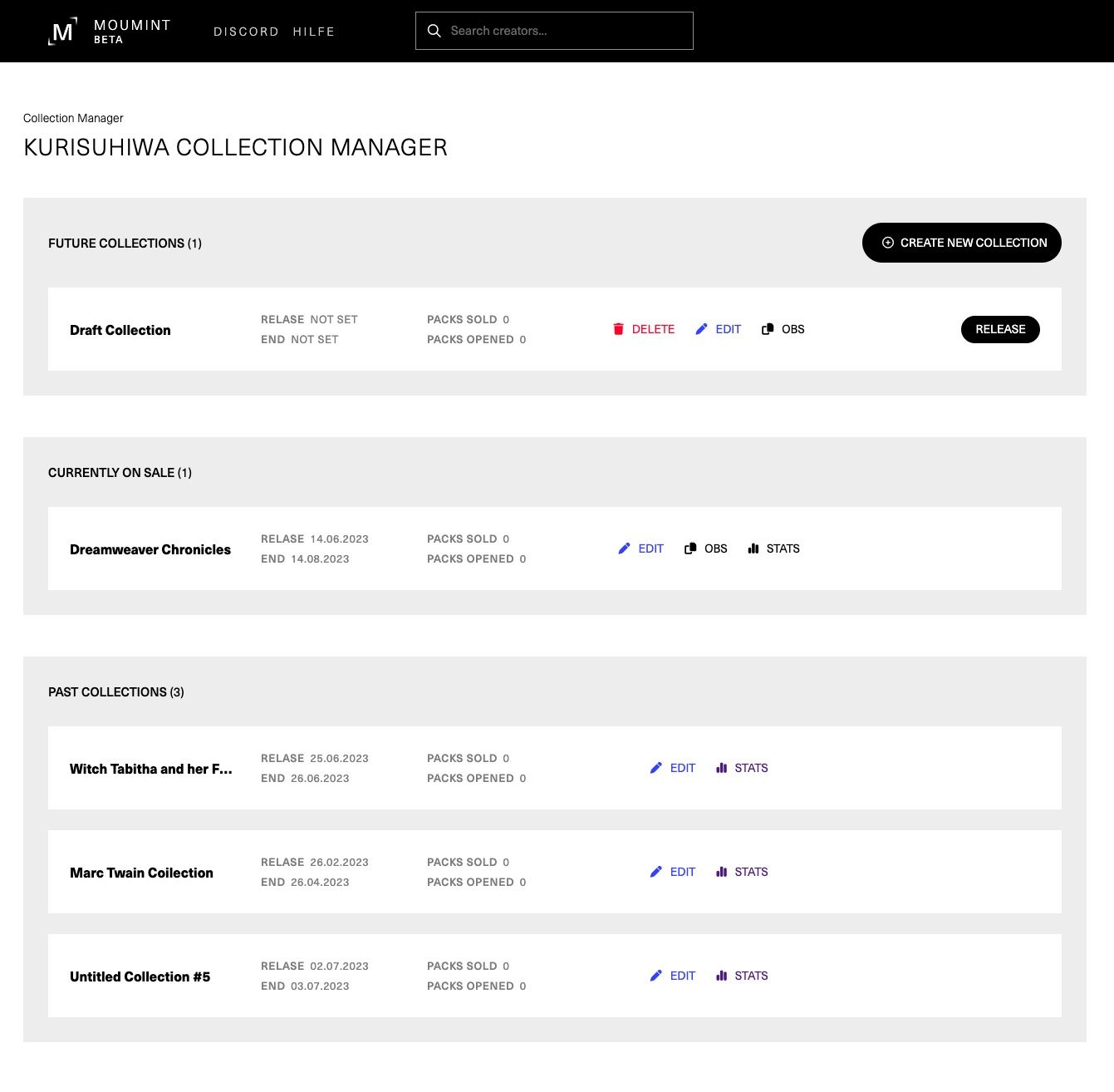
Creating a new collection
The process of creating a new collection in the Moumint Collection Manager is a highly customizable and streamlined process. You’ll find yourself on a dedicated page designed to allow a straightforward flow of information and creation.
Below is a detailed description of the page and the attributes you can set for your new collection:
Collection Basics
- Collection Title: This is the name of your collection. It can be up to 31 characters long. This title should be catchy and represent the theme of your collection.
- Collection Description: This is where you can add more details about your collection. You can use up to 280 characters for the description, in both German and English language.
- Collection Cover Image: This is the main image that represents your collection. It should be enticing and relevant to the theme of your collection.

Artifact Creation
Every collection consists of 20 artifacts spread across four themes. Each theme has five tiers of rarity: Blue, Purple, Magenta, Red, and Gold. Here’s what you can specify for each artifact:
| Attribute | Description |
|---|---|
| Theme Title | This is the title of the theme that the artifact belongs to. Each theme can be assigned a title of up to 31 characters. |
| Artifact Media | This can be a video or image of quadratic proportions that represents the artifact. |
| Artifact Thumbnail | This is a smaller image of quadratic proportions that serves as a thumbnail for the artifact. |
| Artifact Rarity | This represents the rarity of the artifact. You can choose from five tiers: Blue, Purple, Magenta, Red, or Gold. |
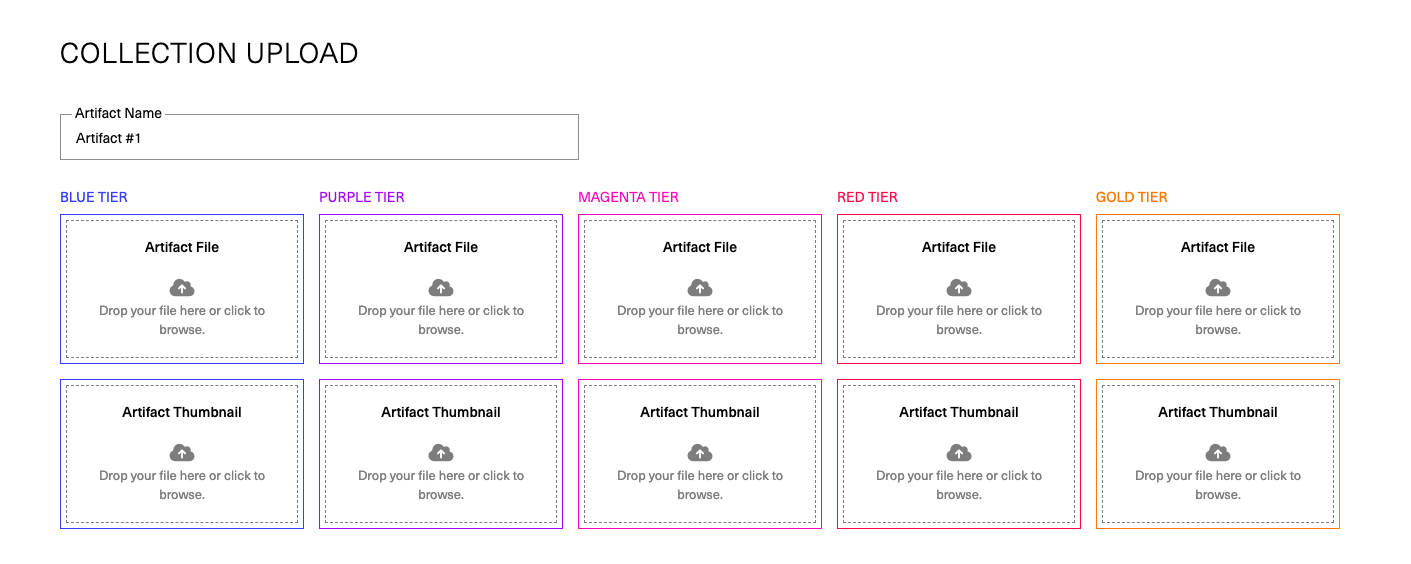
Artifact Attributes
You can choose which attributes of the artifact to make public. The options include:
- Creator Name
- Collection Name
- Generation Number
- Tier
- Reveal Type (draw or uptrade)
- Hue Value
- Timestamp
- When the pack was opened
- Sales

OBS Message
For Twitch Streamers, an OBS message can be created that gets displayed in the stream after a user opens a pack, thus acknowledging the support of the user in the stream. This can be entered in a dedicated input field.
By following this guided process on the new collection creation page, you can effortlessly create engaging and unique collections for your audience.